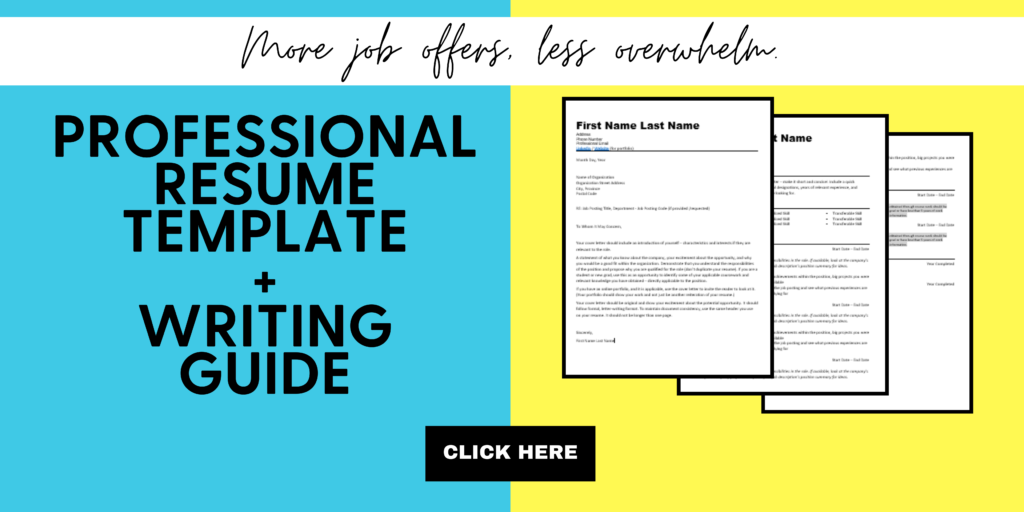How To Automate Your Job Search
We live in a world of automation, should job searching be any different? Job searching is a very time consuming process and it really is a full-time job in itself. Half of the battle when looking for a job is trying to find open positions that you are qualified for and are interested in. Why not have them sent directly to you? Or, use AI technologies to help you target your resume template and scan your polished resume for spelling and grammar? It’s time to gain some hours back in your day and make your job search easier! Let’s take a look at how you can automate your job search.
Disclosure: This post may contain affiliate links, meaning ReRouting Inc. gets a commission if you decide to make a purchase through links posted on this site, at no cost to you. Please read this disclosure for more info.
Before we get into job search automation, I wanted to highlight some other articles that can help you with your job search:
- Job Searching 101 – A Crash Course to Help You Start Your Job Search
- Ace Your Next Job Interview by Mastering Interview Methods Being Used by Hiring Managers and Recruiters
- How Many Jobs Should an Active Job Seeker Apply For?
Before we get into the details of how to automate your job search, let’s first look at the reasons why you need to.
Why Should You Automate Your Job Search?
You might be wondering why do I need to automate it? If I am on the hunt for a job it works well for me to go to a job board website take a look around, see what new job postings are listed, visit some company sites, see who is hiring, make a list then get started on my applications. That’s a lot of steps that can be simplified.
Yes, this is great if you are just testing the waters, looking to see what is out there. But if you are actively seeking a job (because you are unemployed or NEED to leave your current job), then job search automation is necessary to help you feel less stressed about the process.
Here’s why…
It is Time Consuming
Searching, like spending the time looking for a job is time consuming. And, it can often lead to an unproductive job search. When working with my clients, we review the amount of time they spend “searching” for jobs they want to apply for. If you are spending more time searching than applying, then you are spending too much time looking for jobs.
It Takes The “Search” Out of Job Searching
Think of job search automation as a broker, based on what information you give to them, they are sending you the best deals to match your interests. The automation is working for YOU!
Aggregate Results
Okay, not all email job alerts will provide you with this – so you may need to be selective. But some email job alerts will provide you with aggregate results – pulling from multiple job boards. This means, less back and forth running searching across various platforms!!! Time. Saver.
When you have an aggregator do the work for you, it’s as easy as opening your job alerts, clicking, and connecting you to the jobs that match your interests – from multiple places. ALL in ONE!
Alright, now let’s look at the best ways to automate your job search to help you find a job quickly, with less overwhelm.
How To Automate Your Job Search
There are several ways that you can automate your quest to find a job. In this portion of the blog post, we will not only look at how to automate your search through AI technologies and outsourcing. Also, we will look at how you can automate other actions related to your job search. Here are various ways that you can automate your job search and some of the key actions required to applying for jobs.
Get Job Leads with Email Alerts
Signing up for email job alerts that match your job search criteria should be a priority. As I said earlier, it will help you take the search out of job searching. The jobs that match what you are looking for will be sent directly to you so you don’t have to be on the hunt. Now all job alerts from job websites are not created equal, and you certainly don’t want to sign up for too many – because that is when you will be overwhelmed. So pick a few, test them out and if you are getting great results emailed to you, then don’t signup for every job board out there. Once you start receiving alerts, you may need to tweak your settings to ensure you are getting jobs emailed to you that match your ideal job listings. Some email alerts (depending on the website you subscribe to) will also adjust on their own based on the job listings you click on within the alert.
The best piece of advice I can give you when it comes to email job alerts is to try to use websites that pull aggregate results from multiple boards. That way, you have one email coming in that covers all of them.
In addition to signing up for job alerts on various job websites, you can also utilize Google’s job alerts. If you type in “jobs near me” into Google it will return their aggregate job report and you can also fine-tune the alerts to your specifications.
Sign Up to Be Considered for Future Opportunities on Company Websites to Automate Your Job Search
If there is a company that you want to work for and you are visiting their website or LinkedIn page daily (eeeek!) to look at their new job postings – you might be wasting your time.
Investigate the company’s website to see if you can apply for “future opportunities”. Or, see if there is an opportunity to “create an account” on their careers webpage. From your account, you might be able to set up an email alert to be triggered to you when a new position is posted. Depending on how intricate their recruitment platform is, you may be able to get specific and say “Marketing” or it might just be a generic email about any new jobs available at the company. Do the research, set it up (if you really want to land a job at a specific company).
One thing that I will say might be a waste of time is sending out generic resumes to HR / Talent Acquisition departments when they do not have a job posted that you are specifically interested in. The email inbox is likely flooded and if it is not an application tied to a specific job opportunity, they may not file it correctly for future follow-up.
Create Resume Templates That Can Be Quickly Tailored
Although you can’t really “automate” your resume writing, there are ways to make the process easier for you to increase productivity.
Outsources Resume Writing
You can outsource it. But I highly recommend learning how to write a resume and target it to each job. By writing it yourself, you know exactly what is in your resume and can better speak to the content you have written when you start interviewing for jobs. Once you learn how to write a professional resume you’ll find this task easier and less time-consuming. You can purchase a copy of my professional resume template + writing guide to learn exactly how to do this.
Tailoring Your Resume(s)
You may only have one resume template that you tweak slightly for job applications, but you may have several. Set yourself up with the correct number of templates that you’ll need to quickly tailor for jobs.
I believe in targeting your resume and submitting quality applications over quantity for a successful job search.
Here is an example of where you might only have one resume template:
- You are a career Social Media Marketing Specialist; your resume demonstrates that all your jobs have been in Social Media Marketing
- You are only applying for Social Media Marketing positions
Here is an example of where you might have a few resume templates:
- You have had a progressive career in marketing
- You’ve held various marketing-related positions (Marketing Specialist, Content Writer, Social Media Specialist, Graphic Designer, etc.)
- You are applying for different positions within the realm of “Marketing” – Marketing Specialist, Content Editor, Digital Marketing Specialist, etc. – you will target each resume to the job you are applying for pulling out what is applicable
To further explain the example above, you’ll have one resume template that you’ll tailor to apply for graphic design jobs and a different template that you’ll tailor to apply for content editing positions (because you will pull out the most relevant information from your experience).
Reviewing Your Resume
Reviewing your resume before hitting apply is a must. I have created this FREE resume checklist that you can download and this blog post Update Your Resume With These Helpful Tips. However, two key programs will dramatically make the process easier for you and leave you feeling more confident with your resume submissions.
- Resume Optimization
One aspect of your resume review that you can automate is using Jobscan’s AI technology to ensure the resume you have created is optimized for modern ATS systems. When you use Jobscan, they will review your resume and match it against a job description that you submit to see if it’s likely that your application will be a “good fit”. So, once you have created a great resume template for job applications, you can use their technology to help you automate the task of targeting your resume and making sure you have done enough to pass ATS and human scans. Jobscan also offers LinkedIn optimization tools.
- Checking for Typos, Spelling, and Grammatical Mistakes
If you are anything like me, I read, re-read, and basically read things the way I want to see them…and often miss typos and other spelling/ grammatical mistakes. Grammarly offers solutions to help with this! Grammarly offers a FREE program (upgrades available with a subscription). You can copy and paste or upload a document into Grammarly and it will give you instant feedback. It is a simple and easy to use platform that will instantly help you write a better resume and cover letter.
You Don’t Have to Search Alone
Hear me out on this one…
Part of automating your job search also means that you can outsource part of it! Yes, that’s right. Outsourcing your job search seems a little strange, but when you connect with head-hunters, recruiters, and/ or placement agencies, they will do the work for you. The best part, their fees will be paid by the employer that hires you. You can learn more about leveraging various firms to help you find a job in this blog post.
Create Keyword-Rich Professional Profiles
Creating professional profiles is another great way to automate your job search as it will direct recruiters to find you for the jobs that they are looking to fill. So again, this takes less pressure off you to find job leads.
Where can you create professional profiles to let employers know you are looking for work? Job-related websites like LinkedIn, FlexJobs, ZipRecruiter, etc.
What is a “keyword-rich” profile? Essentially, it’s loaded with the keywords that you want to be known for in your career. Keywords (skills and abilities) that a recruiter will likely search for when scanning profiles for talent. You can include action verbs, but you will want to focus on specialized and transferable skills that recruiters are looking for. I have created a blog post to specifically teach you about skills to place on your resume, it’s no different for your candidate profile.
Learn more about job skills here: 50+ Job Skills to Include on Your Resume and How to Incorporate Them
I wouldn’t suggest going on every platform that allows you to create a professional profile, limit it to a few. Specifically, LinkedIn – which is the largest hub for recruiters to source out talent and network to build their talent pipelines. By creating professional profiles that are keyword-rich, you’ll have recruiters contacting you!
You can also use candidate and professional profiles to “quick apply” for jobs. Although this function on job sites is a huge timesaver, proceed with caution when using quick apply methods to apply for jobs. Always ensure that your profile is “completed” – fill in all of the applicable fields. In the event a recruiter or hiring manager only looks at your profile, you want it to look just as polished as your resume. Again, ensure it is rich with keywords and that it is updated and consistent with the details on your resume(s).
In Summary
Automating your job search can relieve some overwhelm that comes along with the actual hunt for a job. Signing up for websites’ email job alerts will give you back some time in your day… where you’d normally be “searching for jobs”, job opportunities will be sent to you as they become available. If you want to work for a specific company, look on their website’s career page to see if you can sign up or create an account to get notified as opportunities become available. You don’t have to search for jobs alone, look to outsource your search or add to it by connecting with recruiters, head hunters, and placement agencies.
You can also automate your job search by creating resume templates that you can quickly tailor and edit to apply for job opportunities. The use of websites like Jobscan and Grammarly can help you feel more assured that you are putting your best foot forward when you submit your resume for a job.
Best of luck in your job search I hope these automation tips will help you receive more job offers, with less overwhelm.